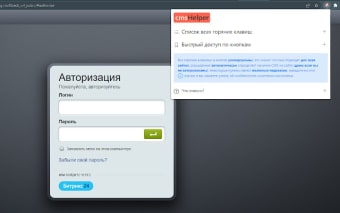cmsHelper: Your Assistant for CMS Bitrix / WordPress / NetCat
cmsHelper is a helpful extension for Chrome that simplifies working with CMS platforms such as Bitrix, WordPress, and NetCat. It contains useful buttons and hotkeys for quick navigation and streamlines routine actions.
One of the key features of cmsHelper is its universal hotkeys and buttons that are compatible with all websites. The extension automatically detects the presence of CMS on a website, even if you are not logged in. This makes it convenient for users who frequently work with different CMS platforms.
The hotkeys and buttons related to CMS have a useful functionality. When using combinations, the extension remembers the previous page's address (website or admin panel). By pressing the combination or button again, you can quickly return to the previously visited page (only for Bitrix).
For example, when accessing a website with Bitrix / WordPress / NetCat CMS, you can use the hotkey combination Alt + A / Ctrl + Alt + A to open it in a separate window. This allows you to quickly access the login page or admin panel. Pressing the combination again will take you back to the previous page you visited.